Trailer Overview: Reefer (Untethered)
The Reefer tab on the trailer details - Overview tab shows the untethered reefer attributes that appear on the last status report. The trailer manufacturer (Carrier or Thermo King) appears in the header, and the time indicates the last time the terminal communicated with the reefer.
- Mode
- Indicates the operating mode of the reefer at the time of the last
status report. Possible values are:
- Not Applicable
- Alarm Shutdown
- Off Cycle
- Sleeping
- On (Running)
- PC
- Configuration
- Data recorder only
- Idle
- Silent
- Reserved
- Engine
- The reefer's engine status at the time of the last status report.
Possible values are:
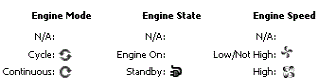
If all three engine modes are N/A, then the Engine value is "Not supported."
- Operating Status
- The reefer's Zone 1 operating status at the time of the last status
report. Possible values are:
- Not Installed
- Off
- High Speed Cool
- Low Speed Cool
- Null
- High Speed Heat
- Low Speed Heat
- Defrost
- Pretrip
- OEM1
- OEM2
- Sleeping
- Reserved
- Set Point
- The driver set point is the temperature the driver sets at the reefer to maintain the correct temperature.
- Return Air
- The air temperature flowing from the compartment to the refrigerator.
- Supply Air
- The air temperature flowing from the refrigerator to the compartment.
- Engine Hours
- The reefer's accumulated engine hours.
- Battery Voltage
- The reefer's voltage at the last status report. Measured in units of 0.01V. 0-65535.
- Fuel Level
- The reefer's fuel level at the last status report. For analog sensors, it is a percent. For digital sensors, it states normal vs. low.
- Reefer Alarm Severity
- The severity of the most severe, active alarm according to the reefer vendor. The value range is 0 (no alarm) to 15 (System failure/Shutdown required).
- Active Alarms
- Alarms that have been asserted and not cleared at the time of the
last status report.
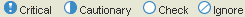 Note: Ignore alarms are not displayed unless the alarm occurs with a reefer unit shutdown. Low fuel, temperature out of range, and set point alarms are always critical.
Note: Ignore alarms are not displayed unless the alarm occurs with a reefer unit shutdown. Low fuel, temperature out of range, and set point alarms are always critical. - Ping
- Click to locate a trailer. For more information, click Should I ping or use Emergency Tracking?
- Activate
- Click to activate Emergency Tracking. For more information, see Activate Emergency Tracking.
©2018 Omnitracs, LLC