Run the Driver Logs Report
Generate logs for a driver for a specified date range. You can show it to a driver and ask for a signature to validate that the logs are accurate for the date range.
Here is an example of
the report:
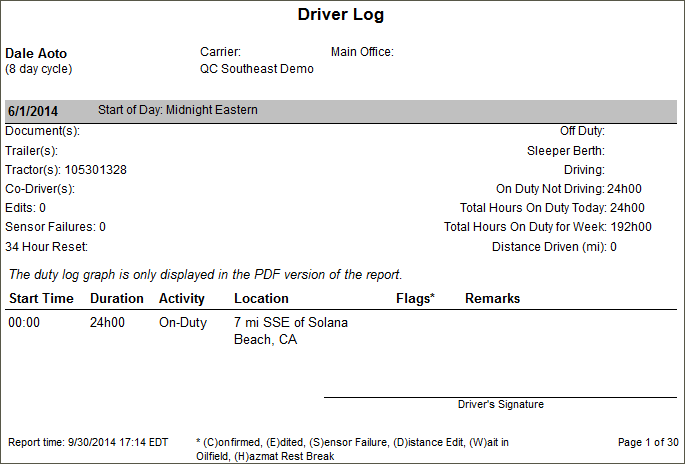
©2018 Omnitracs, LLC