Run Driver Log Export Report
Export raw driver data for a specified date range.
Here is an example of
the report:
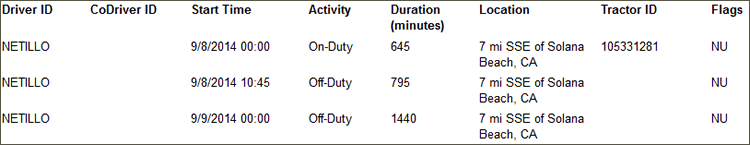
Three types of flags can display on the report:
Logs confirmed by driver
- Y - yes, confirmed
- N - no, not confirmed
Log Edits
- U - unedited
- E - original data edited by HOS
- C - corrected data
Sensor Failure
- ! - sensor failure
The order of the values on the report is Confirmation, Edit, Sensor Failure (for example YU! or NE).
©2018 Omnitracs, LLC