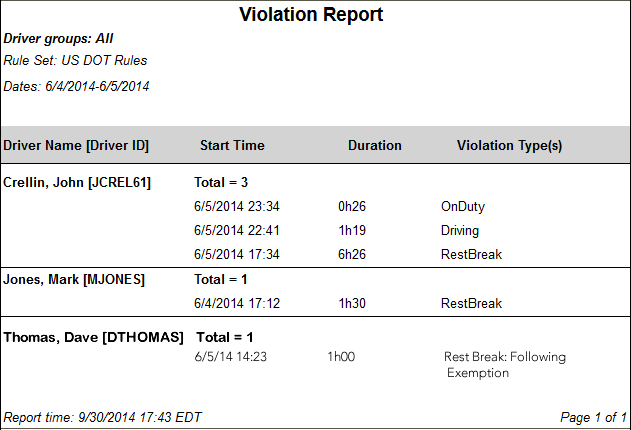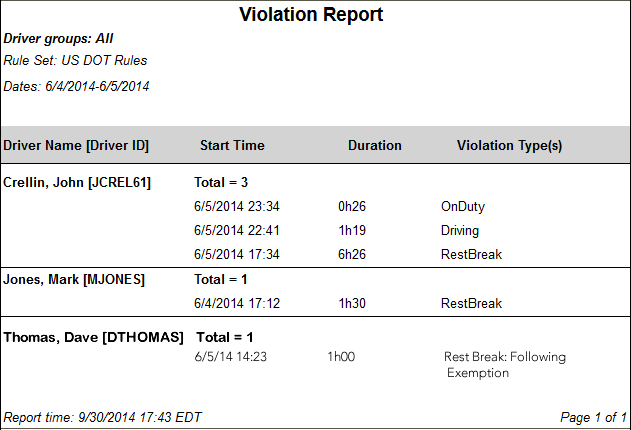Generate a report showing HOS violations that occurred during a
specified period.
- Click the
Reports tab.
- Click
HOS Violations.
The report parameters window
opens.
- Choose
Select By Driver ID to generate a report for
a specific driver, or choose
Select by Driver Group to generate a report
for a group of drivers.
The following parameter changes based on your selection.
- Enter the driver ID or select a driver group from the drop-down
list.
- Click the calendar icon to select start and end dates for the
report.
- Select a rule set from the drop-down list.
- Select a report format from the drop-down list.
- Click
View Report to run the report.
Here is an example of
the report: